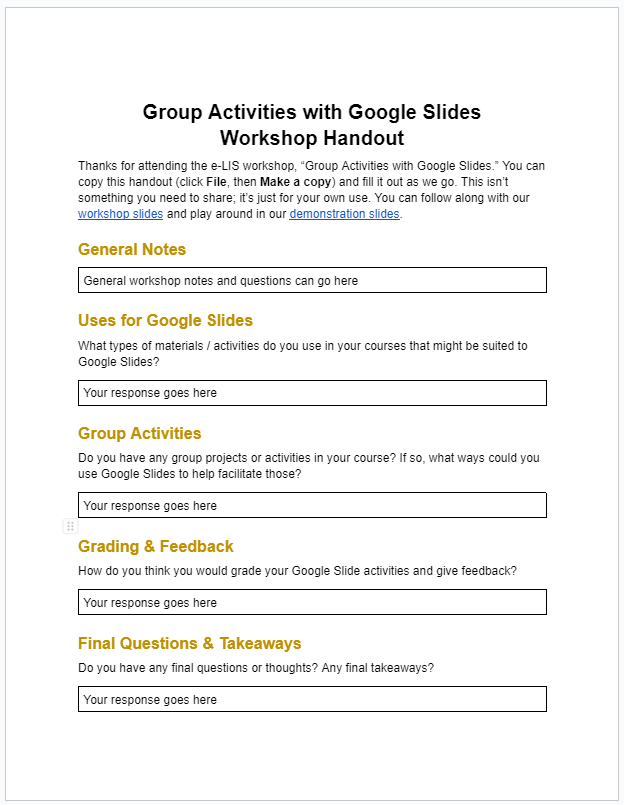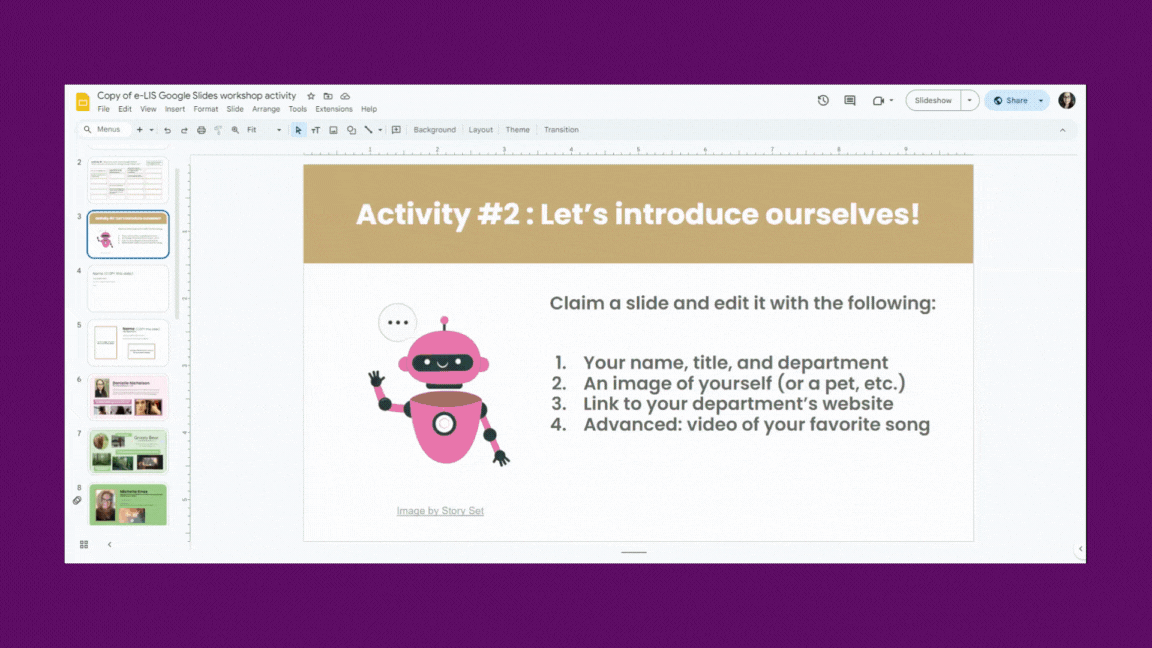Workshop Design
I have experience creating and facilitating online, hybrid, and in person educational workshops.
If you want to learn more about designing a workshop together, check out my Services.
Read on to learn about my process for designing workshops that are engaging and stress-free!
Online Workshop:
Group Activities with Google Slides
Audience:
Oakland University faculty and staff that teach hybrid and online courses
Responsibilities:
I designed this workshop from scratch and facilitated it over Zoom. I determined the learning objectives, outlined the content, developed the slides, created the supplemental materials, and hosted the live event.
Tools:
Google Slides, Google Docs, Zoom, Moodle
Step 1: Analyze Needs & Goals
As someone who works with many online instructors, I knew they wanted more ideas for engaging online students. Since so much of online learning (and teaching!) can feel isolating, I wanted to create a workshop that shared ideas for building community through group activities.
I needed to provide faculty with ideas that were free, easy to learn and use, and versatile enough to be used for a variety of subjects, because the courses I work on are so varied. Google Slides fit the bill for this!
Before jumping into the content, I identified my specific learning objectives for this workshop:
to engage faculty in multiple fun practice activities using Google Slides,
to discuss the opportunities and challenges that come with using Google Slides,
and to provide templates and resources so faculty could easily implement these ideas in their own class.
Step 2: Design a Structure with Intention
Instructors are often overworked and overwhelmed, so I needed this workshop to be short, practical, and easy to follow.
In terms of format, I chose to do a 1 hour online workshop. It would allow for maximum participation of faculty, regardless of where they were located. I also decided to record the session, so those who couldn’t join live could still benefit from the information and demonstrations, as many busy instructors watch my recordings instead of attending live events.
Step 3: Develop Resources for Smooth-Sailing
To ensure this complex event would run smoothly, I created the following:
-
A Google Slides file for the primary slides to guide the flow of the workshop
-
A Google Slides file for the activity slides, used for demonstration purposes so participants could practice during the workshop
-
A Google Slides file for the template slides that faculty could make their own copies of and edit for their courses
-
A Google Doc file so faculty could do guided notetaking during the workshop
Step 4: Implement Plans & Pivot as Needed!
The event itself went smoothly!
There were a few file sharing / technical issues that were quickly resolved, but overall, everyone was able to edit the slides and participate in the activities. We made some cute, silly, personality-filled slides to introduce ourselves to each other :)
Step 5: Evaluate Results for Wins & Growing Edges
Overall, this event was a success.
In terms of growing edges, there were a few. During the first iteration of the event, I talked a lot while participants were doing their practice activities, and I received feedback that that was distracting. Noted! The second time around, I kept that time silent and gave everyone a chance to just work, and it went much smoother.
I also noticed that in the first iteration, participants had some tech issues when copying the template slides within the practice activity, so for the second time around, I made everyone their own template slide with their name on it before the session. That way, everyone knew exactly where to go from the start.
This has been the most fun, interactive workshop I’ve led so far! Depending on demand, I may keep offering it. But at least for now, I’m glad I was able to introduce at least a few faculty members to this free, easy to use tool.